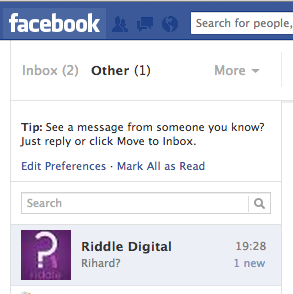
It’s actually pretty simple – if you are an admin of a Facebook page, all you have to do is – start chat with anyone via that small chat box at the bottom of your browser, then open a new tab, navigate to a page you manage, choose the option “Use Facebook as [your page]”, go back to the tab where you have your chat open and send another message – your friend has received a message from your page and it’s in his/her inbox (“Other”).
I came upon this by a lucky coincidence – I was messaging with a friend who is also a brand representative and just by accident I noticed that there is a new message in my Facebook “Other” mailbox.
I had received a message from a page of which my friend is an administrator and to make things more interesting – I had never messaged the page and I hadn’t even “Liked” it.
How to send a message to Facebook user from a Facebook page
A little investigation and I found out how this was possible. Here is a step–by–step walk–through if anyone wants to test this.
1st step – have an open chat-box
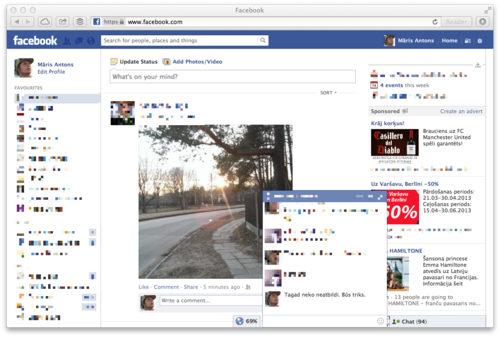
2nd step – in a new tab, start using Facebook as a page
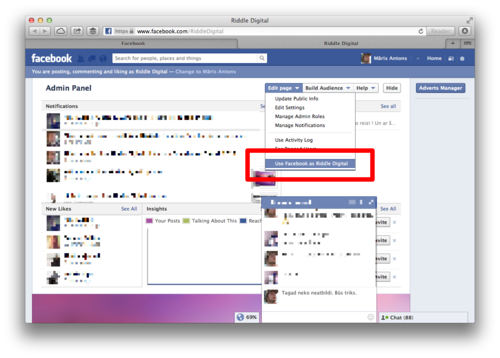
This tab will now refresh and it’ll look like it should – as when you use Facebook as page. Like this:
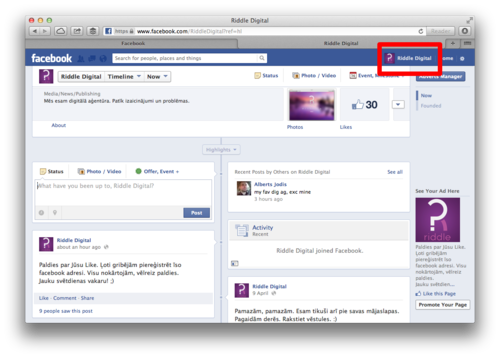
3rd step – return to the previous tab and use the chat box to send a message
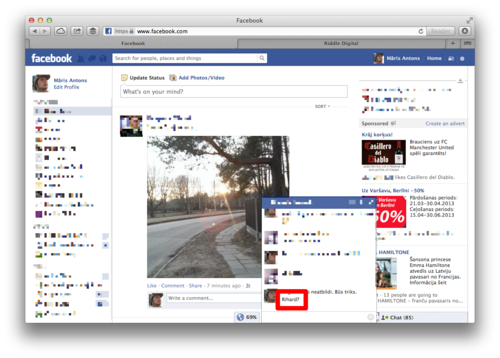
Now this person has a message from page in his inbox (in the one which is labeled as “Other”). I asked my friend to take a screenshot:
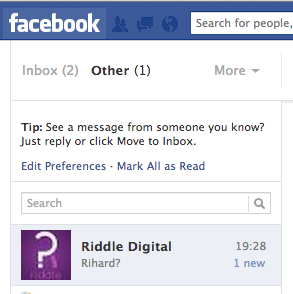
And this is how it looks from page’s message section:
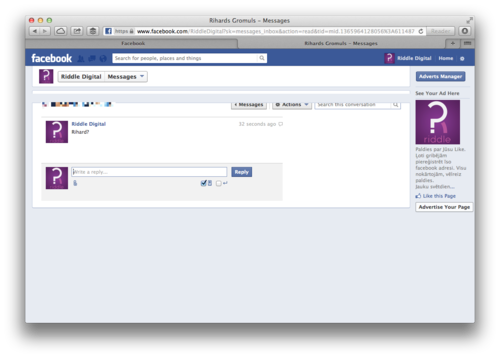
That’s it. Now, troll your friends. ;)


