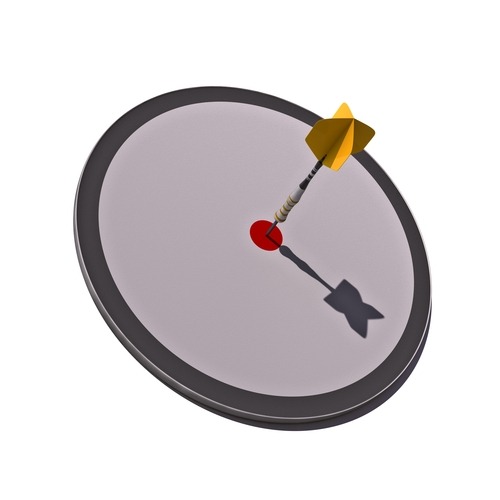
This is a feature that mimics Facebook ad targeting for your page’s everyday posts. It can come in as pretty handy, when you have message which might be interesting for a limited audience or shouldn’t be seen by anyone outside of it) — for example, just people in an exact geographical location (like city or country), or speakers of one or more languages.
Turning it on
In your page’s settings, under the “Manage Permissions” you have to check the box next to the “Allow me to control the privacy of new posts I make on my Page.”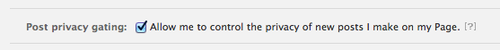
Don’t forget to save the settings and you are good to go.
Using it
After saving this, you’ll have a new option in the post creation toolbox.
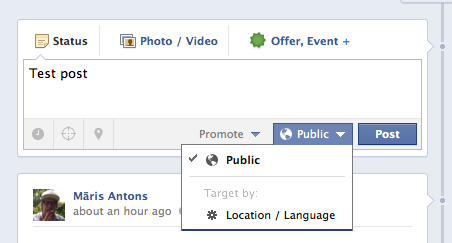
This isn’t the same as news feed targeting (the little target icon), which just lets you choose who in their news feed see your messages. This completely changes who can see your post.
For example, if you use just news feed targeting, anyone who comes to your page can still the post on your timeline. But, if you use privacy gating, the post will be visible only to those who have your desired language settings and/or location.
Problems
There are problems with these settings in Facebook and sometimes these posts are visible to people with other settings as well (with another language). Even bigger problems start when such posts are promoted. In my experience, post promotion just doesn’t take these settings in account and just promotes it to everyone. Even if the sponsored story is set to target the same audience as the post privacy has been set to.
These problems overall occur rarely and I know cases in which these things work really well, so don’t get discouraged by this last paragraph.

